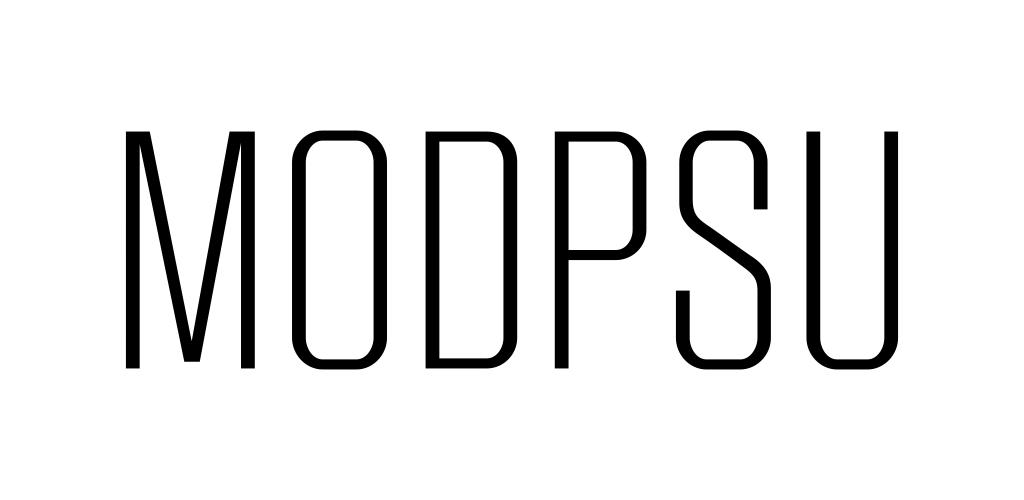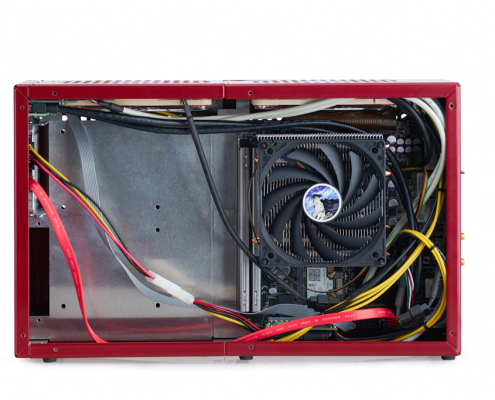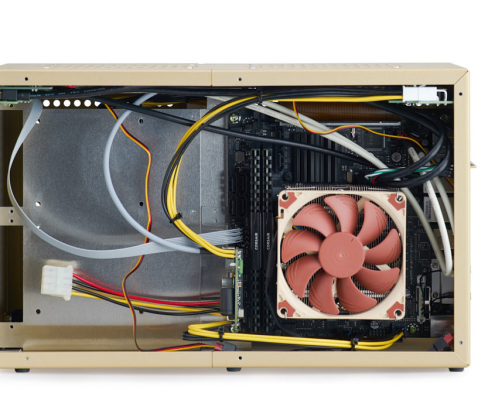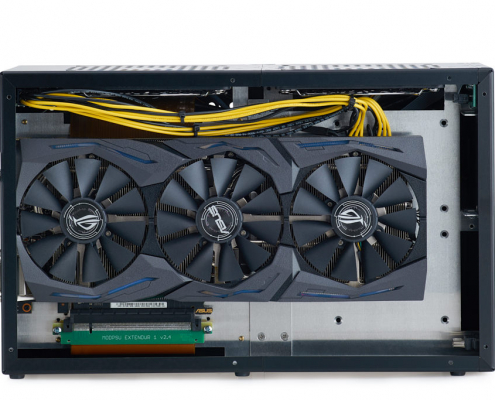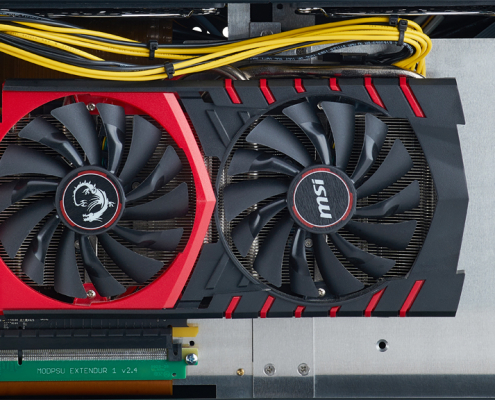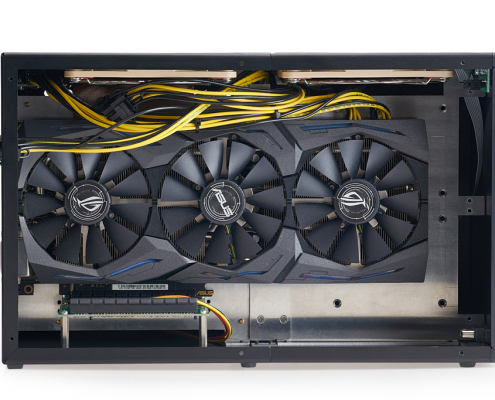Configuration examples
Assembling your own PC means that you must also make sure that the components will fit together. Here are some configuration examples with comments on motherboard and CPU cooler design. Generally speaking, the vast majority of components will work well with the MODPSU PC boxes.
It would have been possible to make the boxes quite a lot slimmer, but good and low-noise i7 CPU cooling requires a big cooler. Thus, the MODPSU PC boxes were designed so that they can be used with a be quiet! Shadow Rock LP CPU cooler.
In our demo machines, MODPSU has found the following things to look out for:
- SATA connectors facing the side of the motherboard (e.g. Gigabyte GA-Z170N-WIFI).
- USB3 connector located too close to the CPU socket so that it is not possible to use a CPU cooler with a 120 mm fan (e.g. Gigabyte GA-Z170N-WIFI and GA-Z270N-WIFI).
- CPU socket located too close to the side of the motherboard (e.g. ASRock Z270M-ITX/ac) so that a CPU cooler with a 120 mm fan would protrude over the side.
- The over-sized MOSFET heat sink on most Z390 motherboards limits after-market CPU cooling options. For a silent computer you typically don’t use an Intel stock cooler. The only fitting CPU cooler powerful enough for i7-7700K, i7-9700K, and i9-9900K is the bequiet! Shadow Rock LP, but it cannot be installed on e.g. ASRock’s flagship model Z390 Phantom Gaming-ITX/ac. For MODPSU’s demo machines with this motherboard, a Noctua NH-L9x65 CPU cooler is used with the most powerful processor for which Noctua recommends it, the i7-8700K. MODPSU’s demo machines with i9-9900K processors are based on ASRock Z390M-ITX/ac and ASRock Fatal1ty Z370 Gaming-ITX/ac, both with the bequiet! cooler.
- The fastest M.2 SSDs can become very hot during operation, so it is inadvisable to mount them on the bottom-side of the motherboard as there is probably less airflow due to the PCI Express riser cable being bent over the edge of the ITX motherboard. The bottom-side M.2 socket is probably best used for SATA SSDs for storage and game installation.
- Not all graphics adapters turn off fans when not needed. E.g. the MSI RTX 2070 AERO ITX 8G doesn’t turn off fans.
- Many RTX 20XX graphics adapters are more than 2 slots wide, so they don’t fit inside single-GPU ITX chassis. They do fit inside the MODPSU Bitsy chassis but if a second PCI Express card is installed, air flow to the graphics adapter may be reduced.
While some motherboard and graphics adapter design issues are addressed in later generations, new issues tend to appear. Motherboards from Gigabyte and ASRock were chosen mainly because these manufacturers officially support PCIE bifurcation (Gigabyte only up to and including Z270) and for this reason we can not give advice relating to e.g. ASUS and MSI motherboards.
Below are some old configurations up to i7-7700K and GTX 1080. The current MODPSU demo machines run i9-9900K or i7-8700K and RTX 2070 ITX or RTX 2080 Ti.